(Last updated 26 Jun 2010)
I have added a web-based power control unit (PCU) to my private game server. The PCU is based on the Atmel ATmega168 microcontroller and the Microchip ENC28J60 Ethernet interface chips. This project has proved great fun and adds a whole new level of convenience for the guys who use my server.
The PCU allows me to visit a small web page, served by the 'mega168, and turn on the server. I intentionally did not add any ability to turn off the server from the web page, but could add that feature if I change my mind later.
The foundation
This project is based on the Tuxgraphics Ethernet project, hosted by Guido Socher and presented on his excellent web page at http://tuxgraphics.org/electronics/200606/article06061.shtml
I adapted Guido's circuit slightly but my code is based very heavily on his efforts. The resulting code is quite small; the entire project fits in less than 10K of flash.
Here are the obligatory photos...
This photo shows the circuit board containing the ENC28J60 Ethernet chip (top) and the 'mega168 MCU (center). The white, four-pin connector on the left is the control port; it connects to the POWER switch and a hard-drive power cable in the server PC case. The clear cube on the right edge of the board is the 5 VDC relay that closes momentarily to short across the PC's POWER switch.
This photo shows a close-up of the wiring on the Ethernet jack. This jack has built-in magnetics and normally is soldered onto a PCB. Since the pinout isn't friendly to a project board, I mounted the jack upside-down, held in place with double-sided foam tape, and used wirewrap to hook the jack into the circuit. Note that the schematic shows wiring connections for a Magjack connector, which I did not use. If you don't have a Magjack, you can use this photo and the schematic to adjust your connections accordingly.
This photo shows a closeup view of the 5 VDC relay used to activate the server PC. Since the 'mega168 MCU cannot drive the relay's coil directly, I added 2N2222 transistor to the MCU's output line; the transistor provides plenty of drive. Note that this relay, like almost all currently available, has a built-in snubbing diode to eliminate back-EMF damage to the transistor when the relay switches. Therefore, you must ensure that you wire the relay's coil correctly, paying attention to how pins 1 and 16 are connected.
The schematic
Here is the schematic as a PDF: Web PCU schematic
Note that the schematic shows the MCU as an ATmega328; either the '168 or '328 will work fine and have plenty of code space for Guido's origninal firmware.
Wiring to the server PC
The control port has four pins for connecting to the server PC. Pins 1 and 2 connect to a standard 4-pin Molex hard-drive power connecter; wire pin 1 to GND (black) and pin 2 to 5 VDC (red). The PCU tests pin 2 for the presence of 5 VDC in the server PC; if the voltage is present, the PCU assumes the server PC is powered.
Pins 3 and 4 of the control port are wired to a pair of normally-open contacts on the PCU's relay. When the PCU needs to power up the server PC, it closes the relay for one second, shorting out pins 3 and 4 on the control port. These pins, in turn, are wired across the POWER SWITCH connector on the server PC's motherboard. You can usually find the connector on your PC's motherboard as a pair of pins in a small cluster of similar pins along one edge. Check your motherboard manual or inspect the silkscreen on your PC's motherboard surface for location. Because the relay's contacts are just a switch, there is no concern about polarity when connecting to the PC's motherboard.
Using the PCU
I wired the control port into the server's PC, then ran an Ethernet cable between the PCU and a nearby hub. The PCU is powered from a small, 5 VDC wall-wart. When I applied power, the green LED (next to the Ethernet connector) lights to show that the PCU has a good Ethernet connection.
The PCU firmware contains a hard-coded IP address; in my case, it's 192.168.1.238. I went to another PC in my house network, pulled up a command line prompt, and tried pinging the PCU's IP address; it responded to the pings properly.
I then opened up a web browser and went to the PCU's web page at 192.168.1.238/server; the PCU responded with the expected web page. You can see what the web page looks like if the server is not powered up.
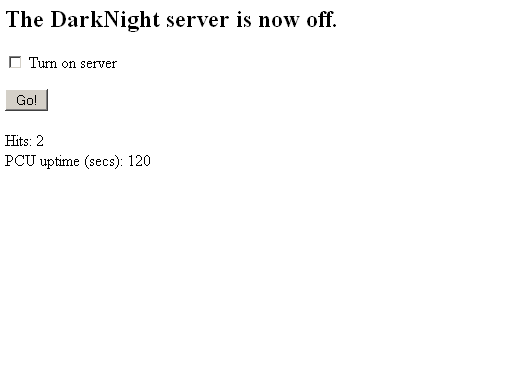
All that remained was to open port 80 in my firewall to route HTML requests to the PCU board. Now my server, which address exists on the Internet as a dynamically served location, can be reached by my gaming buddies. If one of them needs to power up the server so they can do some gaming, they just aim a browser at the server's page, check the box and click the button; done! Since I have disabled the ability to turn off the server from the web, I don't need to worry about anyone accidently turning off the server while I'm in the middle of a non-gaming task.
This has been a lot of fun to work on and has already proved popular with the guys in my gaming group. This project uses the ENC28J60, which has been around for quite a while and has a few drawbacks. When combined with the small memory footprint of the 'mega168, you end up with a board that can serve only a single TCP/IP buffer; a fact built into Guido's code. Next time I build something like this, I will probably switch to the newer Microchip ENC424J600, which has some excellent features, including an on-chip RAM buffer large enough to hold 16 full TCP/IP pages.
Home