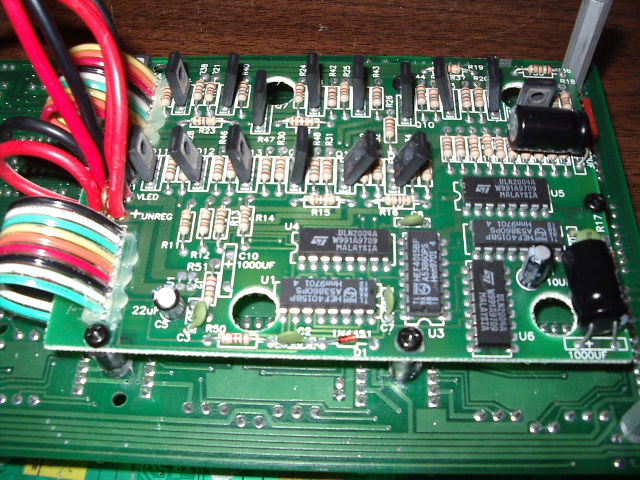
| Signal name |
Function |
| CLK1 |
Clock to 32 red columns (4094,
pin 3). Data is valid on rising edge. |
| DATA1 |
Data to 32 red columns (4094,
pin 2). Data is transferred to outputs on rising edge of CLK1. |
| CLK2 |
Clock to 32 green columns (4094, pin 3). Data is valid on rising edge. |
| DATA2 |
Data to 32 green columns (4094, pin 2). Data is transferred to outputs on rising edge of CLK2. |
| STRB |
Store signal to both columns
(4094, pin 1). Also serves as clock signal to chain of 4015s on
row driver board |
| OUTE |
Output-enable to both columns
(4094, pin 15); columns are driven when OUTE is high. Also serves
as data signal to chain of 4015s on row driver board. |