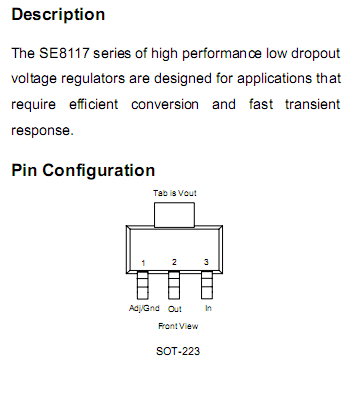
| Configuration |
Current,
with
SE8117 |
Current,
with
Pololu
reg |
| Baseline |
410 mA |
360 mA |
| Baseline, Teensy++ USB kbd off |
368 mA |
312 mA |
| Baseline, Ethernet disconnected |
360 mA |
312 mA |
| Baseline, no-name USB mouse
connected |
442 mA |
396 mA |