Basic Settings
Access Numbers & Connection Configuration
Webmail Server: wm.seanet.com
We have modernized the spam system and improved it so that you can better control your email. If you log-in to the webmail system, you will now see a Spam folder. Any email determined to be spam, based on filters, will be delivered to this folder on webmail. The Spam system now “tags” messages with a score of ’s the more the more likely the message is spam. All other email will remain in your Inbox.
Note: Any email address in your webmail address book will be white listed and considered not spam.
If you do NOT use webmail, then we recommend setting up a Spam rule in your client. There is a header in all emails with the number of *’s to rate the message. You can add a filter in your email client to filter messages with say 5 ’s and send them to your clients Junk folder. The Header that you would filter on is: X-GUM-MailScanner-SpamScore
For Webmail there is a filter section under Options menu that allows you to put in any filter rule you would like. If you want a more aggressive Spam filter, you can add a rule here that can filter any email with a score of 5 ’s to also go to your Spam folder. We consider 5 ’s to be a good aggressive filter, but may catch more legitimate email.
Here is a screen shot to see this rule:
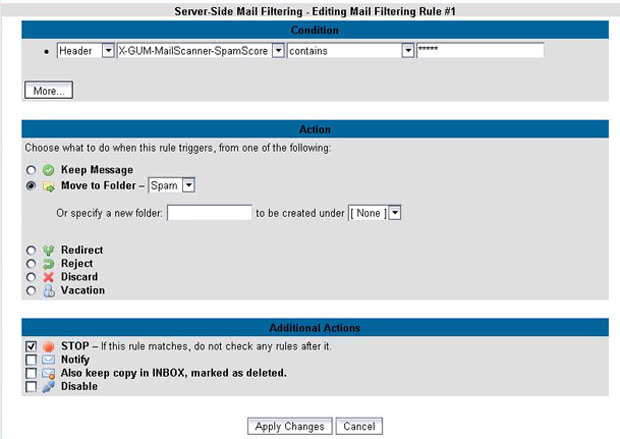
There are two options for forwarding email.