
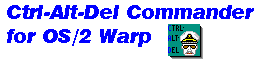
Introducing the "Ctrl-Alt-Del Commander for OS/2 Warp" Demonstration!
The demonstration version of the low-cost high powered Ctrl-Alt-Del Commander is now available.
This demonstration version is a fully function 30 day trial version of the
Ctrl-Alt-Del Commander. It is at the same code level as the
demonstration version that will be in the released version of Merlin.
A complete overview of Ctrl-Alt-Del COmmander is avaiable for you to
read. It includes features, limitations, and information on technicaul support and updates. A brief comparison
of Ctrl-Alt-Del Commander vs. the unreleased Process Commander is also available.
This demonstration is intended to help you decide whether or not to
purchase the Ctrl-Alt-Del Commander. You must read the accompanying
license agreement and README files included in the ZIP package.
This demonstration version may not be at the same level as the retail 1.5 version
due to enhancements made to the retail version because of suggestions and comments
made by Ctrl-Alt-Del Commander customers and beta testers. If you have
Ctrl-Alt-Del Commander 1.4 please do not install this version on your system. A patch
to verson 1.5 will be available in August 1996.
Be sure to read the section "Some things to consider" below for
important installation, usage, and compatibility information.
To install the Ctrl-Alt-Del Commander Demonstration, do the following:
- Download the file CC15DEMO.ZIP.
- Unzip it into a temporary directory - you may want to save this directory
to make uninstallation easier when you are finished evaluating it.
- Enter the directory where you unzipped the CC15DEMO.ZIP.
- Type README and view the README files and the License agreement files.
- Type INSTALL to begin the installation program.
- In the installation program, choose a drive to install the Ctrl-Alt-Del
Commander Demonstration on by clicking on the "Select drive" menu item.
Only drives with 600K or more of space will be listed (the amount of space
required for the demo). You must select a local drive. If you use Stacker
or another disk compression program that "swaps" drives, you must install
this to your boot drive. Otherwise you can use any standard local drive.
- IMPORTANT - READ THE FOLLOWING STEP CAREFULLY
When the installation is complete, stop all running applications.
Open your Startup Folder (in the OS/2 System folder). Drag the
"PCS Ctrl-Alt-Del Commander Demonstration Control Panel Install"
program object to your desktop. Do not leave it in your STARTUP
folder. Some versions of Warp with Object Desktop installed seem
to prevent this utility from running properly and if it does not you
will not be able to reboot Warp properly (if this does happen to you
you can hold Ctrl-Shift-F1 when the desktop begins to be displayed - hold it for about 15 seconds or until your desktop objects appear - this prevents objects in the STARTUP folder from
being run automatically).
Now shutdown your system, and reboot it. When the system reboots
completely, run the "Control Panel Install" utility. It should
create the CAD Commander Control Panel in the CAD Commander Demo
folder. If your system seems to stop for more than a minute you should press Ctrl-Alt-Del to
activate Ctrl-Alt-Del Commander and from the Easy
Window Display (the first screen shown to you) press Ctrl-Alt-Del
to reboot your computer. PCS is working on a solution to this problem.
- During the boot-up process you will see an OS/2 Window appear while
the installation procedure creates the Ctrl-Alt-Del Commander Control
Panel program. When the installation is finished it will remove its utility
program from your STARTUP folder automatically.
- That's it! The Ctrl-Alt-Del Commander Demonstration is now running
on your system.
Some things to consider...
- Ctrl-Alt-Del Commander is inexpensive - it only costs $29!
- Ctrl-Alt-Del Commander is activated by pressing Ctrl-Alt-Del after
your system has completely finished its startup sequence (i.e. you can
see the WPS desktop).
- A complete user's guide is available in the Ctrl-Alt-Del Commander
demonstration folder.
- You can customize the Ctrl-Alt-Del Commander Demonstration using
the Ctrl-Alt-Del Commander Control Panel (in the CAD Commander folder).
- The demonstration will end exactly 30 days after installation, whether
you choose to activate Ctrl-Alt-Del Commander via pressing Ctrl-Alt-Del or not.
- If you have a KBDBASE.SYS located in either the root directory of your boot drive or in the
\OS2 directory of your KBDBASE.SYS, in addition to the KBDBASE.SYS in \OS2\BOOT you
will need to rename those not in the \OS2\BOOT directory to something else or you
may experience a trap error after installing CAD Commander.
- Some users have reported an incompatibility between the demonstration and
Juno Email. PCS is researching the problem (although we currently believe
the problem is in the Juno Email program based on customer reports).
- There is a reported problem if using Warp Connect with FP10 and Object Desktop
during installation (this problem does not seem to occur with standard Warp and FP10).
The install utility will display an OS/2 Window during the reboot process
and the system will seem to hang forever. This part of the install utility is adding the
Ctrl-Alt-Del Commander Control Panel to your Ctrl-Alt-Del Commander folder. To
prevent this from happening boot to the OS/2 command prompt (see your OS/2 Warp
manual for details) and enter the CADCDEMO
directory. Rename the CCWPS.CMD to CCWPS.TMP. Then reboot your computer. It
should now start your WPS properly and Ctrl-Alt-Del Commander will work correctly.
The Ctrl-Alt-Del Commander Demo Control Panel
will not be available, however. Updating your system to FP17 should fix this problem.
- If you use Object Desktop you may enounter difficulty restarting your
desktop. Several customers have reported that the screen goes black when
a desktop restart is attempted with Object Desktop 1.5. If this happens to you
reactivate Ctrl-Alt-Del Commander. Select the "Standard" button to activate the
Ctrl-Alt-Del Commander Application Window. Then use the "Desktop, Shutdown
OS/2 File System" command to shutdown OS/2.
Some beta testers have reported success with
killing all PM applications shown in the Application Window list. See the problem report form in the technical support page of this Web Site
(which will be answered within 48 hours - which differs from our normal
support channels via Phone, Support BBS, and E-Mail with answers usually in
under 24 hours). Please be sure to review the Q & A section before e-mailing
us as many of your questions may be answered there.
- This product replaces your keyboard driver (KBDBASE.SYS) with a new
custom-built driver. The original driver is renamed KBDBASE.WRP and
restored when the product is uninstalled. If you have a special KBDBASE.SYS
to support a keyboard such as the Microsoft Natural keyboard, the Ctrl-Alt-Del
Commander Demonstration may not work for you. We do not support this
particular keyboard (due to the lack of information received
from MS). Japanese Warp users will need to wait a while before using this
demonstration. A Japanese Warp specific demonstration will be available
sometime in August.
- An automatic uninstallation procedure is provided by running UINSTAL
from the original installation directory (where you unzipped the CC15DEMO.ZIP
file). Manual instructions are also available in the README file and
User's Guide.
- The Game Boost Virtual Device Driver will only work on systems where
Ctrl-Alt-Del Commander is active. Attempting to use it on a system
without Ctrl-Alt-Del Commander installed will result in a Trap error.
- Activating the Ctrl-Alt-Del Commander Demonstration from within a
Window's or DOS fullscreen application running in SVGA mode may cause
video corruption on some systems (some drivers have a bug which do not
allow the Ctrl-Alt-Del Commander popup feature to work correctly). If
you encounter this corruption, simply press ESC and then press Ctrl-ESC
to return to the OS/2 Desktop. You may be able to re-enter your DOS/Win
fullscreen session and continue, but probably you will need to close it
down. Be sure to try this when you have nothing important running so you
will know if your driver contains this bug or not BEFORE you need Ctrl-ALt-Del
Commander.
- If you use Bocasoft Wipeout and try to restart the desktop you may
experience a protection error in the WIPEDEMN.EXE program. Simply
accept the command to end the program and your desktop should restart.
If you use Bocasoft Wipeout and the screen goes black reactivate Ctrl-Alt-Del
Commander and use the "Standard" push button. Then choose the "WIPEDEMN.EXE"
from the list of applications. Press the "Del" key to kill the program. You will
see a protection error message a few seconds after termination. Say "End the Program"
and then return to the OS/2 WPS desktop. Your desktop should restart.
- The Common Questions and Answers section of this Web Site applies
equally to the retail and demonstration versions of Ctrl-Alt-Del Commander.
- No updates will be made available for this demonstration version.
- You cannot extend the demonstration trial period by uninstalling and
then reinstalling the software.
- You are welcome to distribute this demonstration to your friends and
associates who use OS/2, as well as post it or links to it on other Web Sites or
information services as long as the contents of the CC15DEMO.ZIP are not modified
in any way.
- An order form and related information is also included in the ZIP package.
- Coming soon - A list of settings to use with the Game Boost option that will help enhance
some of the most popular DOS games. Watch our Web Site in August.
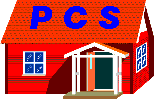
*Ctrl-Alt-Del Commander is a trademark of Perez Computing Services.
** OS/2, OS/2 Warp, and Workplace Shell are registered trademarks of International Business Machines.
***Windows is a registered trademark of Microsoft Corporation.
Last updated August 7, 1996.
All materials on PCS web pages Copyright 1995-1996 Perez Computing Services. All Rights Reserved.