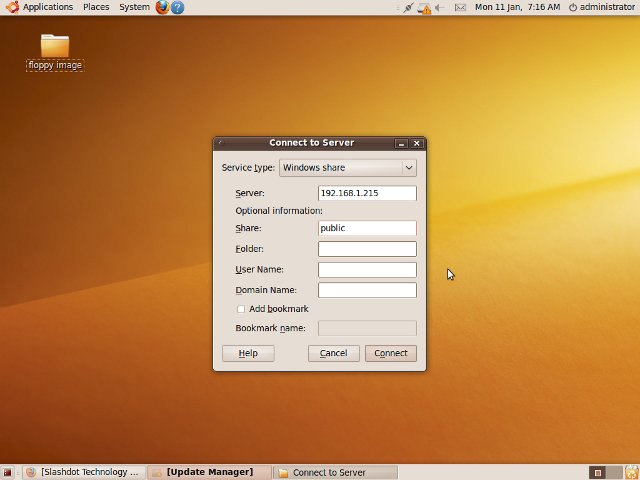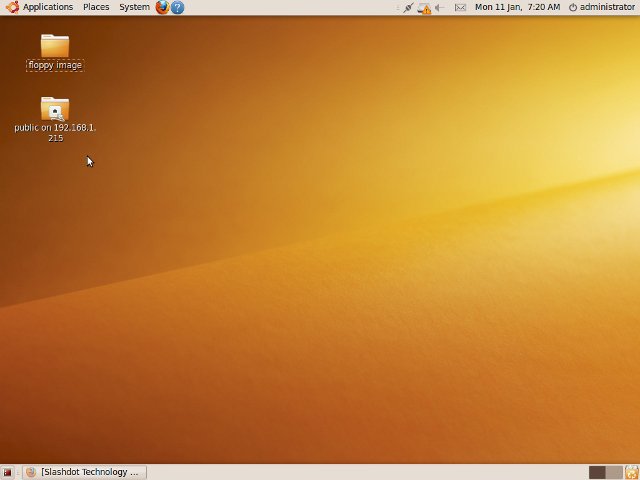Ubuntu 9.10
(Last updated 11 Jan 2010)
I am always revisiting Ubuntu and other flavors of Linux for the
desktop. This latest revisit happened because I started dabbling
with coreboot, a Linux-based BIOS development tool (more on this later).
Each revisit has ended the same way. I would install Linux on a
spare PC, use it for a day or two, then give up in frustration and put
the PC back on the shelf. There was just too much wrong with the
desktop experience. By this, I mean I had to work too hard to
make the Linux UI do what is trivial to do in more mainstream OSes,
such as Win2K, WinXP, or Mac OSX.
For example, I eventually unloaded one distro because it was too
painful to mount a network shared drive on my desktop. Yes, I
read the tips on the web about building a small script to launch Samba,
etc. No, this is not how a usable desktop works.
Recently, I needed a Linux system to begin playing with coreboot, so I
downloaded and installed Ubuntu 9.10, feeling at the time like Charlie
Brown and the football. This time, however, I was surprised and,
so far, impressed with the care the UI developers have put into the
desktop experience. For the first time in my Ubuntu experience,
they have moved the OS from the "adventure-game" realm (earn valuable
XP by editing /etc/fstab!) into the "useful-desktop" realm.
Creating folders on the desktop, creating text documents on the
desktop, mounting network drives, mounting USB flash drives; all of
these work as cleanly as I have found them to work in other OSes (in
the case of Win2K, better). No need to create mount points, no
mucking about with mount and umount, they just work.
(Obligatory screen shots)
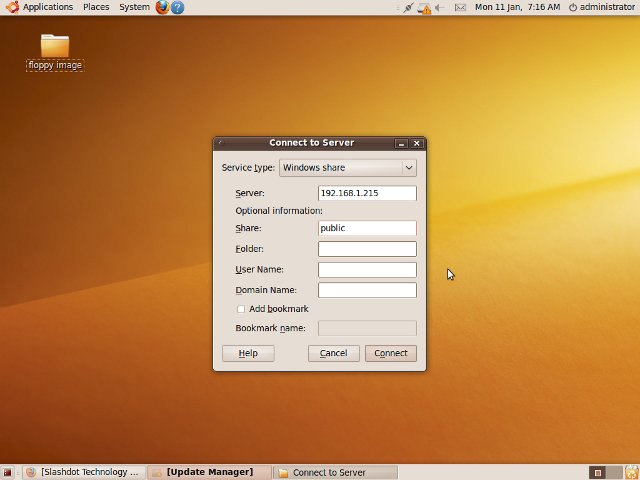
Here, I've clicked on Places in
the upper-left toolbar, then selected Connect
to Server... to show this dialog box. I set the Service type to Windows share, then filled in the
minimal information, which is the IP address of my local network box
and the name of the share point. Clicking Connect will finish the connection.
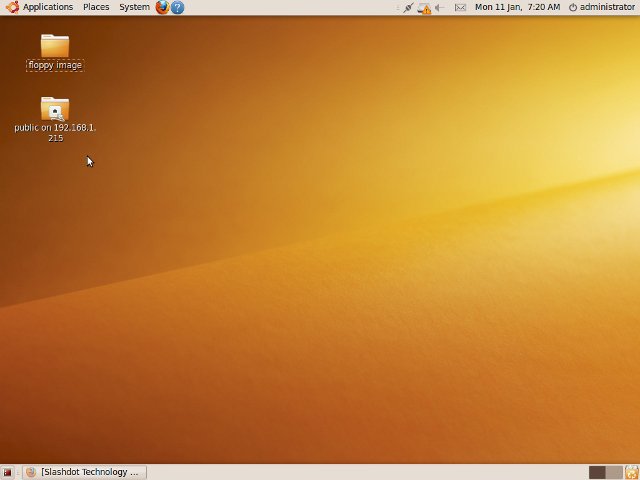
This is the desktop with a shared network drive visible.
Double-clicking this folder opens up the associated network
folder. Simple, right? Yes, finally.
I should point out that the above two screenshots were taken by
clicking on Applications/Accessories/Take
Screenshot, setting a delay of 2 seconds, then clicking OK on
the dialog box to save the images as PNG files to the desktop. I
then moved the images onto the network share. I then opened each
screenshot by right-clicking on the image and selecting Open with.../GIMP Image Editor.
In The GIMP, I used Image/Scale
Image... to scale the image down to 640x480, then used File/Save As... to save it as a JPEG
file back to the network shared drive.
The point of the above is that what should be a simple image-editing
exercise was, in fact, a simple image-editing exercise.
I suppose if you are a really serious user of image-editing software,
you might have negative opinions about some of The GIMP's UI, but I'm a
novice and found The GIMP easy to use for the simple work I had to do.
I am actually excited about using Ubuntu 9.10 in my regular, everyday
computing activities, which may not seem like much, but is a major
change in my attitude towards this Linux distro.
So far I've only found one or two very minor annoyances. For one,
I can right-click a folder or file and select Copy, but if I then try and paste
that into a directory window that fills the viewpane, I can't do a
right-click and Paste;
instead, I have to do use Edit/Paste
(which is similar to Mac OSX). Note that if the directory window
does not fill the viewpane, I can
right-click and Paste in the
empty area at the bottom of the list, which I find a bit odd, but what
the heck.
Note that if you are a Windows user thinking of switching to Ubuntu,
you will have to get used to a few things radically different from what
you are used to. The biggest difference is the notion of
packages, which is how you add features to the OS. I'm not
writing a tutorial on using Ubuntu; there are lots of pages on the web
for that. But at least I'm confident that if you decide to
switch, the user experience is close enough to what you are used to
that you will be able to give the distro a fair trial and decide on its
merits whether it is going to work for you.
I've only been using Ubuntu 9.10 for about a week now, but am not even
close to putting the PC back on the shelf. Congrats to the UI
team and all of the other developers involved on Ubuntu! This
looks like a winner!
Home